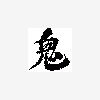1. Starforce never even bothers to check toc, if there's data at all on the cd, atip.
2. Seems like blacklisting was done by checking if specific data is at the same time read from hdd when checking process is taking place. Ofcourse image file was at the same time read when vitual cd was checked - thus it never actually _specifically_ blacklisted alcohol/dt virtual drives, it was a very general blacklist... The fact that images mounted over lan passed cd-checks also fits well into this theory...
3. Starforce checks very very limited area of cd to get it's dpm and if dpm seems alrigh it doesn't ever bother to go farther. So seems like starforce developers felt overly safe having their low-level access drivers and thinking not even some MOST primitive checking is needed except dpm...
Maybe all my presumptions are crap wrong and it's just some strange bug produced by removing all files.
So here's what you do to get SHOWWII working:
Make image with starforce 1/2/3 profile, get dpm at low speed. Run your favourite iso editing software Ultraiso/Winiso etc. I used ultraiso. Now delete all files from the image. Click save as, save as bin. For reference, the resulting file size should be 68 208 bytes. Trash the cue. Now get original mds, rename the bin to original mdf. Now you have a mini image that's sufficient to make starforce happy consisting of original mds and mdf with all files removed... So starforce won't see that specific date deing read from hdd at the same time... Now do the usual stuff - unplug physically/disable in bios all ide cd/dvd devices, mount the image on alcohol/dtools virtual drive and it'll work.
I hope if Andareed reads my pm the need to unplug/disable cd/dvd devices might soon be a thing of past also
Results of this method being tested with Kill Switch, Beyond Divinity, Codename : Panzers are also highly anticipated... With Toca Race Driver this might be more difficult to try and impossible with alcohol atm cause it's dvd...