Is there a command line option to start alcohol.exe minimised to the system tray?
I'm sure that simply starting alcohol.exe (trial version) used to do this in the past; I had a shortcut in my startup folder, and it would run on a reboot, without the GUI appearing. This stopped working for me, about a year ago, so I've rushed to ask here. :-)
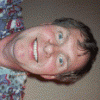
How to start alcohol.exe minimised to system tray
Started by
Swifty
, Jul 23 2011 04:23 AM
2 replies to this topic
#1

Posted 23 July 2011 - 04:23 AM
#2

Posted 23 July 2011 - 05:03 AM
Bad form to reply to my own post, but I may have found the answer myself.
Firstly, it's Alcohol 52%, not the trial version. I get these confused, sorry.
I suspect that selecting "Autostart Alcohol 52% when Windows starts" is what I have used in the past. I've checked this now.
However, I prefer to autostart most processes with my own startup script at boot time. I have so many tasks to start that the PC gets bogged down if everything autostarts, and it's important to me that my browser is usable as soon as possible after a reboot.
... and I found the /startup option in HKCU/Run. Are there other command-line options? Are they in the help anywhere (I looked there first, honestly!)
Firstly, it's Alcohol 52%, not the trial version. I get these confused, sorry.
I suspect that selecting "Autostart Alcohol 52% when Windows starts" is what I have used in the past. I've checked this now.
However, I prefer to autostart most processes with my own startup script at boot time. I have so many tasks to start that the PC gets bogged down if everything autostarts, and it's important to me that my browser is usable as soon as possible after a reboot.
... and I found the /startup option in HKCU/Run. Are there other command-line options? Are they in the help anywhere (I looked there first, honestly!)
#3

Posted 23 July 2011 - 03:09 PM
I think that you may be asking for too much  ,anyway in order to receive support you must post your system report from within Alcohol first (have a look at the pinned topic "Please read before posting").
,anyway in order to receive support you must post your system report from within Alcohol first (have a look at the pinned topic "Please read before posting").
0 user(s) are reading this topic
0 members, 0 guests, 0 anonymous users













