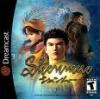At the moment, if I have a CD structure requirement with some files in the root, along with 20 subfolders, I currently need to add all the files, and then each folder individually. This is 21 adding steps.
What I'd like to see in future versions is the ability to add a folder and all its subfolders in a single step.

Xtra wizard add files and subfolders
Started by
stalks
, Apr 18 2008 06:20 AM
6 replies to this topic
#1

Posted 18 April 2008 - 06:20 AM
#2

Posted 18 April 2008 - 07:33 AM
And multiple folders together too. 
#3

Posted 30 December 2008 - 12:09 PM
I agree !
#4

Posted 31 December 2008 - 06:25 PM
no, folders AND files in one step!!!
at the moment must be add files and folders in to steps...
at the moment must be add files and folders in to steps...
#5

Posted 01 January 2009 - 07:38 AM
They do need to work out some kinks with it, but you can add multiple files/folders in one step by simply dragging them into the Xtra Wizard window. Though, if you have a lot of small files when you add it this way, it will be fairly slow.
#6

Posted 09 November 2010 - 10:39 PM
I too would like to see the ability to select both ffiles and folders in the same action, and more especially the ability to select more than one folder at a time.
#7

Posted 11 November 2010 - 06:08 PM
Just drag them from Windows Explorer into Alcohol Xtra Wizard window as Jito463 said, that would be probably the easier way.
0 user(s) are reading this topic
0 members, 0 guests, 0 anonymous users