Open the Start menu and navigate to the Alcohol 120% (or Alcohol 52%) entry, open this folder and choose uninstall option.
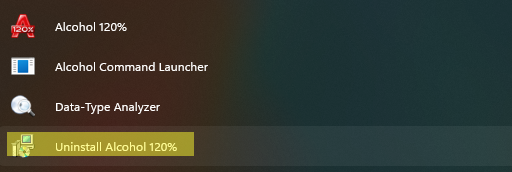
Or you may also search for main Alcohol icon on Start menu and when selected you should see uninstall option as shown below.
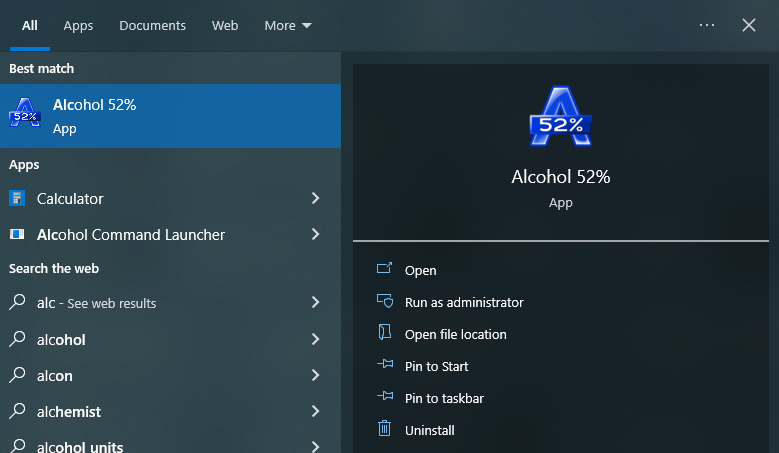
You can also navigate to the Program folder “C:\Program Files (x86)\Alcohol Soft\Alcohol 120” (or “C:\Program Files (x86)\Alcohol Soft\Alcohol 52” for 52% version) and run the uninst.exe file.
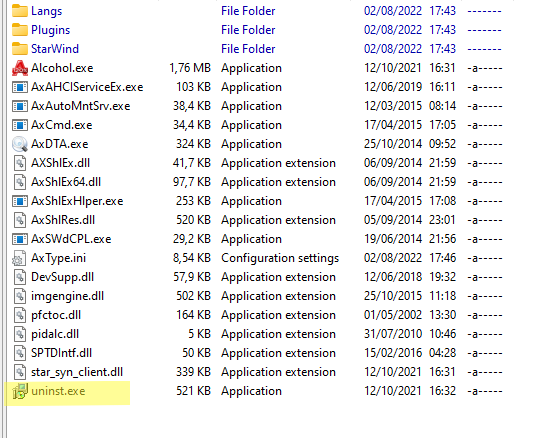
After running the de-installation routine simply follow the instructions on the screen to remove Alcohol from your computer.












