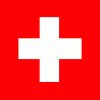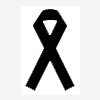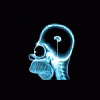However in the meantime i would love to know what other users use to create VCD's(simplest formats preferable as too many options freak me out) :upside:
I have downloaded quite a few Mpeg and Avi films that at the moment can only be viewed on my pc but i hate having to watch them this way as its so uncomfortable and eye aching
I want to be able to burn them to cd-r so i can watch them on my DVD player, i'm not to bothered about copying DVD's yet.
Many Thanks :praise: