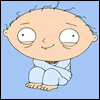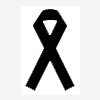Internet Security
#1

Posted 14 April 2007 - 07:20 AM
Please enter curren OS : Vista
And enter choice: Kapsersky
If you would like to enter why feel free to also.
Thanks
BigTy
Alc 120 Beta Tester
Master spammer level 70
#2

Posted 14 April 2007 - 08:17 AM
#3

Posted 14 April 2007 - 09:58 AM
#4

Posted 14 April 2007 - 08:47 PM
I've been using this at home for quite a while, and since it switched to kapersky for the AV, i've been happier. The only problem i've seen (and it goes away with a reinstall) is the fact that my system gets slower, and slower, and less responsive, and once you uninstall & reinstall, everything returns to normal. Could be just my copy though.
XP Choice: Zone Alarm Suite
Pros:
Firewall controls: Great & granular for pros, but easy for beginners
Security & identity protection: Great as well
AV: Kapersky
Cons:
Slow to load sometimes
NAGGING firewall access prompts for the first 30 days.
TONS of threads & processes loaded for all features.
Edited by ChiefNuts, 14 April 2007 - 08:52 PM.
#5

Posted 15 April 2007 - 07:02 AM
AVG Internet Security
Pro´s works well it is possible to work on the computer whilst scanning
Cons, with complete scan e.g Antivir, Malware the scan can take a while
#6

Posted 20 April 2007 - 09:59 AM
AV: AVG Antivirus Pro (Free is good aswell, but you don't have as many options for scheduling scans etc)
Also using NAT, with a SPI-capable firewall running on the server I'm connected trough.
#7

Posted 20 April 2007 - 11:29 PM
Just an update on this. I realize you probably want to stick with final products and not beta, but I thought I'd let you know what I discovered. I tested the beta version on a 32-bit install of XP from a testbed computer. The all-in-one solution didn't use up any more RAM than just the AV alone did. I was quite impressed. It uses about 32MB (at least on my computer), but never seems to bog the system down like NAV does (which can use 45MB+).
I'd also recommend mentioning a router for hardware firewall protection. I would never put one of my computers online without a hardware firewall (router) to protect it.
#8

Posted 21 April 2007 - 05:35 AM
Kaspersky & Agnitum Outpost (the free version)
AVP was the unique antivirus that could deal with some viruses i've had (in the past, ie CIH) and till then, i ever used it. The last version works quite well (prior releases were veryvery slow). Its quite updated, and once you scaned a file, it doesn't re-scan it if the file wasn't changed
Cons. Uses too many cpu in scans (but half than a year ago or so).
Agnitum Outpost, was more customizable and easy to use than other firewalls, and have good addons
#9

Posted 22 April 2007 - 06:18 PM
#10

Posted 23 April 2007 - 01:07 PM
I use:
Spybot Search and Destroy
Spyware Blaster
AVG Anti-Spyware
For anti virus needs I use:
AVG Free
I also do have zonealarm free edition but I only use it to restrict program access to the internet and I turn windows firewall off.
I use a D-Link Wireless super G router (I use wired connections though, wireless for laptop and PS3) so I have that hardware firewall.
I have had zero issues with spyware or viruses for almost six months now and the last time I had to reformat was because the power went out and corrupted a few files on the hard disk.
OS: Windows XP PRO Version 2002 SP2
Choice: Kaspersky
I have ran this on one of my old machines and its a matter of this being the only thing I liked vs it being better then anything else out there. Norton is bloatware to the extreme and hardly ever finds anything, While Mcafee might not be as much of a bloat ware, it hardly ever finds anything itself.
AVG is nice but I don't feel its worth paying money for.
#11

Posted 23 April 2007 - 02:29 PM
1. Don't open attachments from people you don't know,
2. Run a Virus Checker and keep it up to date,
3. Adjust your browser habits. If the URL looks "dodgy" then don't click on it.
4. Etc etc......
Can go on, but won't.
I've only ever had two or three viruses, but the cream the doctor gave me worked a treat
#12

Posted 26 April 2007 - 12:01 PM
0 user(s) are reading this topic
0 members, 0 guests, 0 anonymous users