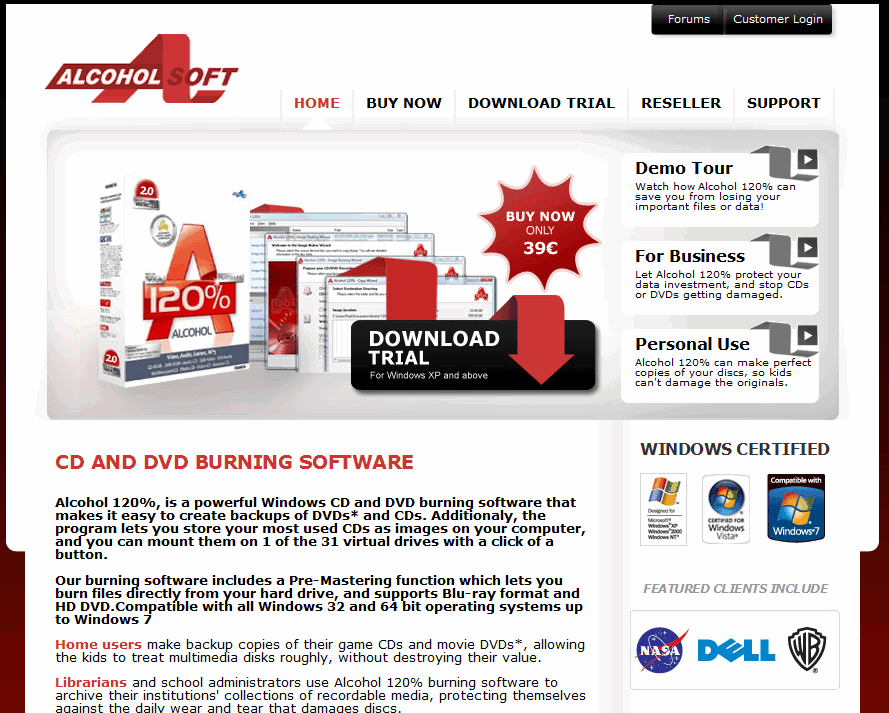
You will need to visit our Online Shop http://shop.alcohol-...m/en/buynow.php
and there choose the Program that you wish to Purchase, i have used here as an example Alcohol 120%.
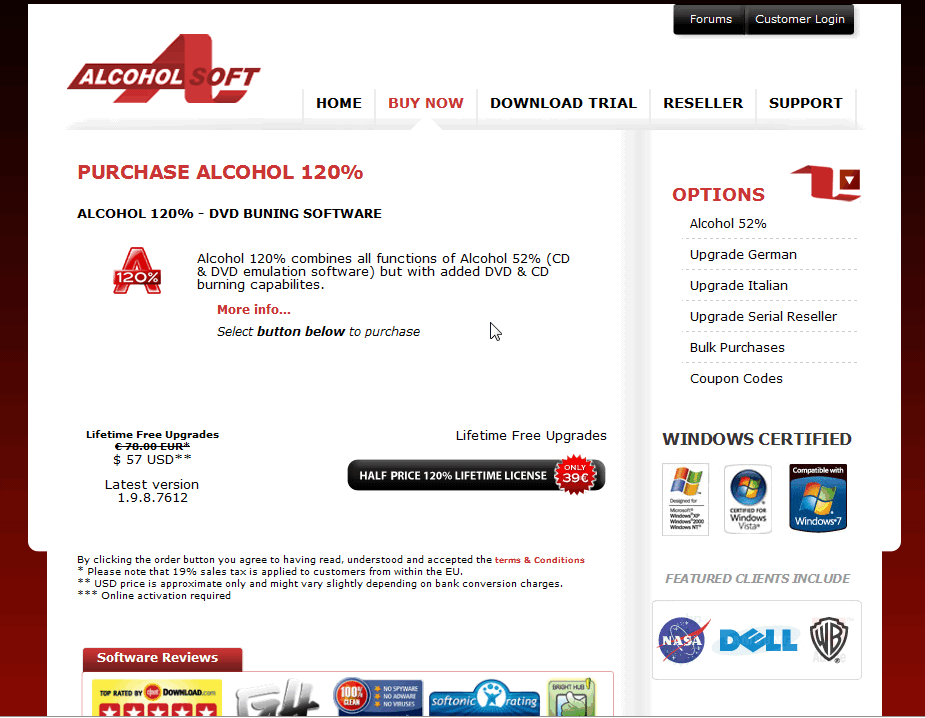
On this Page you will need to click on the Button to purchase
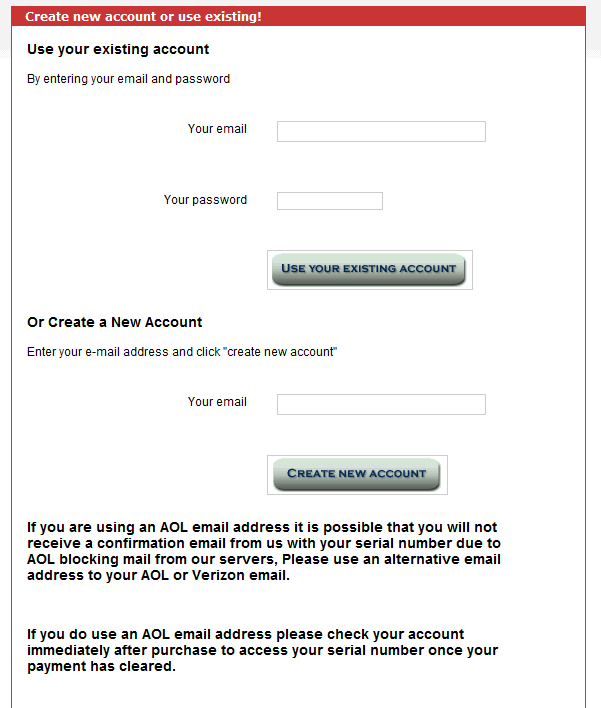
You can now see this Page, when you do not have an Account then you will have to create one simply go to "Or Create New Account" and enter your Email Adress then click on the "Create New Account" Button. If you already have an Account simply Login using your Email Adress & Password.
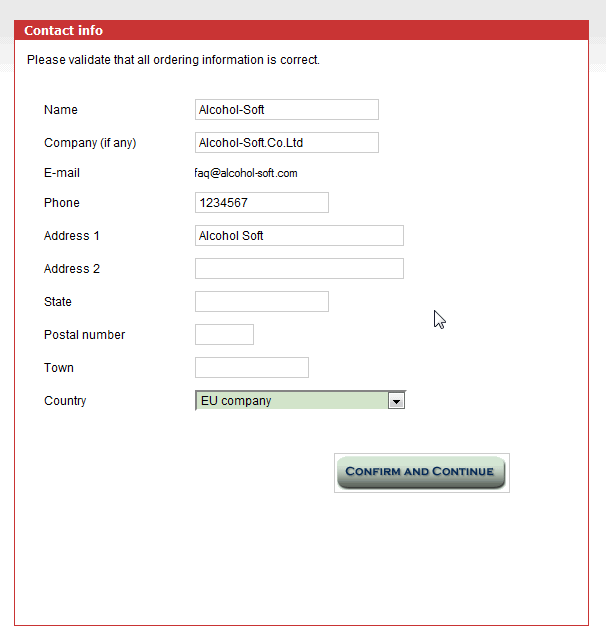
Here you will need to enter some Details for our Database Password, Name, Adress etc once you have entered your Details please click on "Confirm and continue".
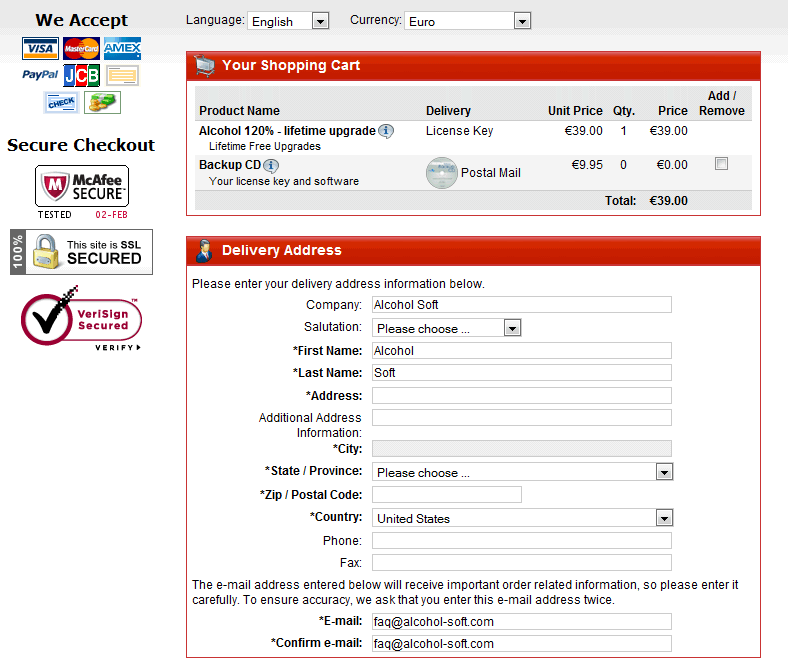
Now you can choose whether you wish to purchase a Backup CD and need to enter your details such as delivery address.
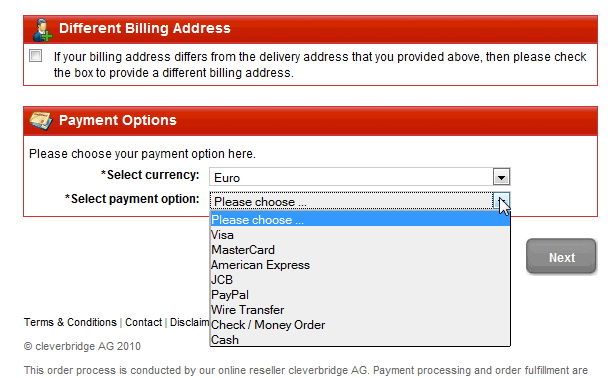
You can add a different delivery address if needed and choose your payment method.
Dependent on the payment method after you click on "Next" you will be given further instructions.












