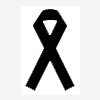CRC WinXP DMA Problem info please
#1

Posted 23 November 2002 - 01:17 AM
I have recently purchased a new computer and installed WinXP fresh along with a yamaha and lite-on writer and a lite-on dvd. All drives are set in BIOS as cdrom's with PIO mode 4 and UDMA mode 2. In windows they are set to use DMA if possible. All works fine (copying cd's general burning and installation etc.) until I try too install a game. For example icewind dale 2 stops on the second disk at 78% (in all three drives) and complains about a CRC error. So does Neverwinter and some other games. Most applications and single cd games install fine though. If I change to PIO mode then the problem goes away. Hence I concluded the problem lies with DMA mode. Also I have read many posts on the net which mention this problem. What they do not mention however is why it happens and how, if possible, to get round it. The thing is I do not want to run PIO as that uses like 90% CPU when burning compared to 2-3% with DMA mode. My other WinXP machine does not have this problem (it has a 24x Plextor). Could someone please enlighten me as to why this happens and even better if there is a way to get round it without disabling DMA mode. I know this isn't strictly Alcohol related thus I posted it in off topic. Thankful for any help.
P.S. Is this an XP only thing and would it then help going back to Win2k!?
// bobey
#2

Posted 24 November 2002 - 12:31 PM
I'm certainly no expert at this and I'm sure others will have valuable advice. If you've done all this already then I don't know what else to try.
#3

Posted 26 November 2002 - 12:21 PM
// bobey
#4

Posted 26 November 2002 - 02:33 PM
http://www.cdfreaks....nero burns slow
#5

Posted 26 November 2002 - 08:56 PM
upgrade firmware and reading at low velocity (sometimes at second or third try of read was the good image file... i used CDRW to try, but with A120% you can use Virtual Drive to try
Ah i forgot.... I don't know why, but i've a lot of problems of CRC if i try to install a SRNew game in my WinXP... for all i know, it only occurs if you have NTFS in your system partition... when I try in WinME games works well... I've a similar problem with some laserlock games.... try installing in NO NTFS system
#6

Posted 27 November 2002 - 03:33 PM
Thanks for the link however that mostly deals with slow speed when burning or reading in WinME.
@Iluro80:
It's not when I make images that the problem occurs. I experiance no speed problems, or writing or even reading problems except for when I try to install certain games that are on more than one CD. The installation craps out at XX% (never on the first disc) every time giving some lame CRC error in CAB error message. I can make an image of the discs no problem but then (here comes the really strange part) even when mounted under for example DaemonTools virtual drive the installation craps out at the same percentage!? You'd think though that I would get some errors on the cd when making the image... but no none at all. So to sum it all up the problem occurs only when trying to install (three games tried so far NWN, Battlefield 1942 and IWD2) some games no matter what device it's run from (cdrom, cdrw or even virtual drive!?). I have yet to replace the cd at teh store but other than that I can think of only one thing that could be causing the problem and that is my combination of hardware and WinXP. The machine is however not overclocked (yet) or anythign like that.
// bobey
#7

Posted 27 November 2002 - 05:14 PM
it's WinXP in NTFS or not?
#8

Posted 27 November 2002 - 06:53 PM
#9

Posted 27 November 2002 - 07:08 PM
Pappy, sincerely(sincerily?¿?) I don't know
I only know that i waste a lot of WORKING CDs (i'm sure of that) because had CRC errors in installation and i thought they were wrong... and also a lot of hours trying different things, and nothing to do... I try to install game in WinME and worked!! I was thinking about cose i remember that before this protection worked well in my XP and... the problem, before I had Fat32, and now NTFS... most times i cannot install the ORIGINAL CD!!!!! Some times It worked with Win9x emulation, but no ever. Now i'm having some troubles trying to install some Laserlock games... but with Virtual Drive and Laserlock emulation it install very well... (Yes, in WinME worked very well).
I know that all this text doesn't answer your question, but.. i don't have answers
Ah, I know that are more people than me who have this trouble... and if i remember well @Robbo have this problem too
#10

Posted 27 November 2002 - 11:29 PM
Yes, it's weird that things work on one setup and not on others like bobey's CRC/DMA issues. This stuff can be difficult to troubleshoot.
#11

Posted 02 December 2002 - 12:46 PM
// bobey
0 user(s) are reading this topic
0 members, 0 guests, 0 anonymous users