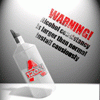Sometimes we start Image Making Wizard before putting a disc in CD/DVD drive. However the wizard does not automatically recognise the newly inserted disc, so the image making can not be proceeded.
There are some ways to refresh the wizard and recognise the disc:
1) Close the wizard and reopen again -- not sound nice.
2) Click on the drop-down-box on the top right to switch to another drive and switch back again -- Not all users have more than one drive, and inconvenient in addition.
3) Right-click on the 'disc information display' white box in the middle and choose refresh -- This function is not apparent.
Therefore, it would be nice to have a 'Refresh' button on Image Making Wizard, or even the drives are being automatically monitored for new inserted discs.

Refresh in Image Making Wizard
Started by
MaLing
, Feb 22 2006 07:51 AM
2 replies to this topic
#1

Posted 22 February 2006 - 07:51 AM
#2

Posted 25 February 2006 - 01:18 PM
A great idea! Been thinking the same thing myself ...but never said anything, hmm.
Edited by Number99, 25 February 2006 - 01:18 PM.
#3

Posted 26 February 2006 - 01:00 AM
After looking the past posts, I seem to be the number one person to ask for development. 
0 user(s) are reading this topic
0 members, 0 guests, 0 anonymous users