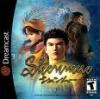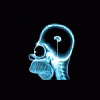Will you be upgrading to Windows 7
#1

Posted 21 October 2009 - 10:56 AM
#2

Posted 21 October 2009 - 11:52 AM
#3

Posted 21 October 2009 - 12:05 PM
#4

Posted 21 October 2009 - 01:03 PM
#5

Posted 21 October 2009 - 01:14 PM
my favorit is XP too but i cant install on my laptop.
there a no x64 driver for that
on my "Monstermachine" ^^
#6

Posted 24 October 2009 - 06:52 AM
#7

Posted 26 October 2009 - 01:11 AM
Well, just discovered that Windows 7 is actually not Windows 7.0 but 6.1.
#8

Posted 26 October 2009 - 01:36 AM
No, Microsoft supports its products for 5 years, that's probably why the SP3 for Windows requires SP1 or SP2 to be installed since SP3 was released more than 5 years after the original Windows XP.
That's right, they probably named them Windows 7 in order to distinct them from Windows 6- which of course is the not so successfull Windows Vista.
#9

Posted 27 October 2009 - 09:03 AM
Oh! I see! Right, this is very probably the reason why SP1 or SP2 must have been installed before SP3. You have enlightened me! Thanks!
#10

Posted 27 October 2009 - 03:50 PM
#11

Posted 30 October 2009 - 03:53 AM
#12

Posted 30 October 2009 - 08:08 AM
you can download a retail Win7 wihtout HP brand and install with your serial!
#13

Posted 30 October 2009 - 12:30 PM
i see you have an HP Laptop. Which Model you have and you same problems like me when you try to play from a full image a SECUROM protected game?
#14

Posted 31 October 2009 - 04:55 AM
#15

Posted 31 October 2009 - 03:22 PM
#16

Posted 31 October 2009 - 04:40 PM
#17

Posted 06 November 2009 - 06:34 PM
#18

Posted 07 November 2009 - 03:35 AM
#19

Posted 07 November 2009 - 07:32 AM
#20

Posted 07 November 2009 - 11:03 AM
1 user(s) are reading this topic
0 members, 1 guests, 0 anonymous users