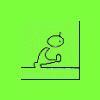Service Starwind service has been stopped.
must start the server before changing any parameter.
then appears a screen does not appear any network device on the list.
Information:
my system is 64bit windows 7
alcohol version: 2.01 Buil1820 trial
Edited by urielnico, 31 August 2010 - 04:38 PM.