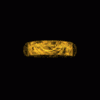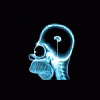Because of in the last time more and more games were developed on 3-4 CDs and DVD-Burners get more and more pupular I would like to ask you to integrate a function into Alcohol 120% that emulates CD-Protections on a DVD. So that it would be possible to backup a game with originally 3 or 4 CDs to a single DVD by emulating the copy protection of the one protected CD on the DVD so that the protection believes that it is a CD not a DVD.
Thank You

Function to Emulate CD-Protections on DVD
Started by
karlmueller
, Jul 01 2003 07:34 PM
7 replies to this topic
#1

Posted 01 July 2003 - 07:34 PM
#2

Posted 01 July 2003 - 08:14 PM
I think this is illegal. But i am not sure.
#3

Posted 01 July 2003 - 10:20 PM
You should simply burn the image to dvd with nero or some other tool. Many games check cd label when they ask for new cd. But one dvd disc can have only one label.
#4

Posted 02 July 2003 - 12:32 PM
Why should this be illegal? It's only an emulation.
@Andareed
If I follow your sugestion I have to mount the images with the virtual Drive from Alcohol 120% wich causes a lot of problems on my computer. I always disable the virtual drives. And what is the problem with the label? The Setups don't cheks the CD label, it only needs the data. And all games I now with so much CDs only needs one CD to play and the others only for install (e.g. Enter the Matrix, Flight Simulator 2004) so that the DVD could get the name of the CD wich is needed for playing the game. The only Problem is to make the protection believing that DVD is a CD. This is what I ask you to make a emulation for.
Thank You
@Andareed
If I follow your sugestion I have to mount the images with the virtual Drive from Alcohol 120% wich causes a lot of problems on my computer. I always disable the virtual drives. And what is the problem with the label? The Setups don't cheks the CD label, it only needs the data. And all games I now with so much CDs only needs one CD to play and the others only for install (e.g. Enter the Matrix, Flight Simulator 2004) so that the DVD could get the name of the CD wich is needed for playing the game. The only Problem is to make the protection believing that DVD is a CD. This is what I ask you to make a emulation for.
Thank You
#5

Posted 02 July 2003 - 12:54 PM
I agree with Andareed, I don't forsee this being a funtion of Alcohol since you can just as easily burn your CD image to a DVD and mount it from there with the virtual drive. I keep 6 images on one DVD and mount the one I want to play at any given time. I guess the issue in this case is, why are you having problems with the virtual drive portion of the program?
#6

Posted 02 July 2003 - 03:47 PM
To burn the images in not the problem. But it is awkward to mount and unmount the images every time I want play a game and this kills the whole benefit of the DVD, if I have to mount another image if the programs ask for one I could also put in the other CD phisically in the same time. The good on the DVD is that you have only to insert one DVD to install and play and not to have to swap any CDs even not virtually.
If one virtuall drive is enabled, some of mine programs gets errors like "The memory at Adress xxxxxxxxx could not be read/written" eg. PowerCinema puts out such an error when i try to play a VCD or SVCD, the LITE-ON Flash Util gets such an error when I try to flash my LITE-ON LTR-52246S only to name some of the programs. But all this problems don't exists if I disable all virtual drives of Alcohol 120%.
p.s. I'm using Windows XP Professional
If one virtuall drive is enabled, some of mine programs gets errors like "The memory at Adress xxxxxxxxx could not be read/written" eg. PowerCinema puts out such an error when i try to play a VCD or SVCD, the LITE-ON Flash Util gets such an error when I try to flash my LITE-ON LTR-52246S only to name some of the programs. But all this problems don't exists if I disable all virtual drives of Alcohol 120%.
p.s. I'm using Windows XP Professional
#7

Posted 03 July 2003 - 08:31 AM
QUOTE (Andareed @ Jul 1 2003, 09:00 PM)
Many games check cd label when they ask for new cd. But one dvd disc can have only one label.
Well actually all games that require the cd to be in the drive when you play the game do. It's the original and simplest of all cd checks and is used whether or not the cd is copy protected.
[And, of course, as you say, a dvd can have only one disc label.]
@ R!Co
What karlmueller proposes isn't illegal if he owns the original cds. It just won't work!
@ karlmueller
If you want to run images of several cds from one dvd, you'll have to do so the way Andareed and Smabbage have suggested (i.e. burning the cd images as files with a mastering app such as nero and then mounting the images from the dvd on a virtual drive). If you don't want to use a virtual drive, it just isn't going to happen for you (for the reason Andareed indicated).
#8

Posted 03 July 2003 - 11:43 AM
Of cours one DVD can only has one label, but all games with more CDs needs only one of them to play so that the DVD could get the label of the CD needed for play. The setup don't checks for the label (I tried it with FS2004 and Enter The Matrix the setup was no problem but I couldn't play the games because of the protection.
0 user(s) are reading this topic
0 members, 0 guests, 0 anonymous users