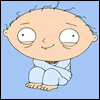Hiding emulation software
#1

Posted 05 February 2008 - 08:39 AM
I would like to see the ability to hide emulation software in Alcohol 120%. Some protections out there detect it. I like to play my games from of my backup copies so the original doesn't get scratched up. I don't have a very big hard drive to be storing all the images I create to play from the images. Not only do you have the images taking up space, but you also have to install the game and that takes up a lot of space too.
Anyway, back to what I was talking about. When I start some games from my backups it says Emulation software detected. Every time I try other software that is suppose to emulate protections or hide the emulation software it doesn't work.
If hiding emulation software is only for when you play from images, I guess I'm out of luck because I don't have a big hard drive to save images on.
#2

Posted 05 February 2008 - 09:36 AM
#3

Posted 06 February 2008 - 06:47 AM
When play from images, emulations are automatically applied; when play from physical backup discs, emulations are neccessarily manually applied.
There are some options in Alcohol, like 'Ignore Media Type', 'RPMS' etc, for different situations.
What is your game and the protection on it? Do you have other emulation programmes like CloneCD, Daemon Tools, etc in your computer?
#4

Posted 06 February 2008 - 07:23 PM
Edited by Unseen Ghost, 06 February 2008 - 07:24 PM.
#5

Posted 07 February 2008 - 06:41 AM
You may try to make an image with DPM obtained by maximum speed, then burn the image with RPMS.
When playing from the backup disc, you need to switch on the 'RPMS emulation', and if the backup disc is not in a ROM drive, then you need to switch on the 'Ignore Media Type' emulation too.
#6

Posted 07 February 2008 - 09:17 AM
#7

Posted 07 February 2008 - 09:37 AM
A-Ray Scanner is just outdated, use Protection ID instead.
#8

Posted 07 February 2008 - 07:39 PM
Actually I have been able to find SecuRom protections without installing games before a number of times. So far just twice have I had to install games to find it.
Thanks everyone, I will give things a try and get back with you to let you know.
Edited by Unseen Ghost, 07 February 2008 - 07:40 PM.
#9

Posted 12 February 2008 - 07:08 PM
Actually I have been able to find SecuRom protections without installing games before a number of times. So far just twice have I had to install games to find it.
Thanks everyone, I will give things a try and get back with you to let you know.
Your right, some older versions of Securom could be detected from the disc, but the newer ones hide themselves a little better now...
#10

Posted 12 February 2008 - 10:43 PM
Terramex, I have just done a small test: Burnt an SecuRom image to an RW disc, and it was as what you said: There was no need to switch on the 'Ignore Media Type' emulation once 'RMPS' was on.
Thanks for the information.
By the way, I am not sure why I always say 'RPMS' instead of 'RMPS'.
#11

Posted 14 February 2008 - 05:55 PM
#12

Posted 14 February 2008 - 09:41 PM
Edited by MaLing, 14 February 2008 - 09:42 PM.
1 user(s) are reading this topic
0 members, 1 guests, 0 anonymous users